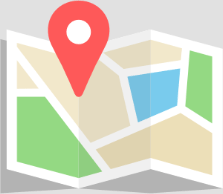ACMS 5.2.3d is here!
ACMS 5.2.3d is our latest release and it’s all about the user experience.
This minor release is focused around improved navigation and tools for ease of use. There are also some improvements to the Licensing module to better align with new regulation and processes relating to drivers moving between companies.
Highlights
We decided this was a good time to review the look and feel of ACMS and its navigation, so there is something in this release for all users. There are more options from the candidate dashboard to manoeuvre directly to other places in the system without having to return via the home screen.

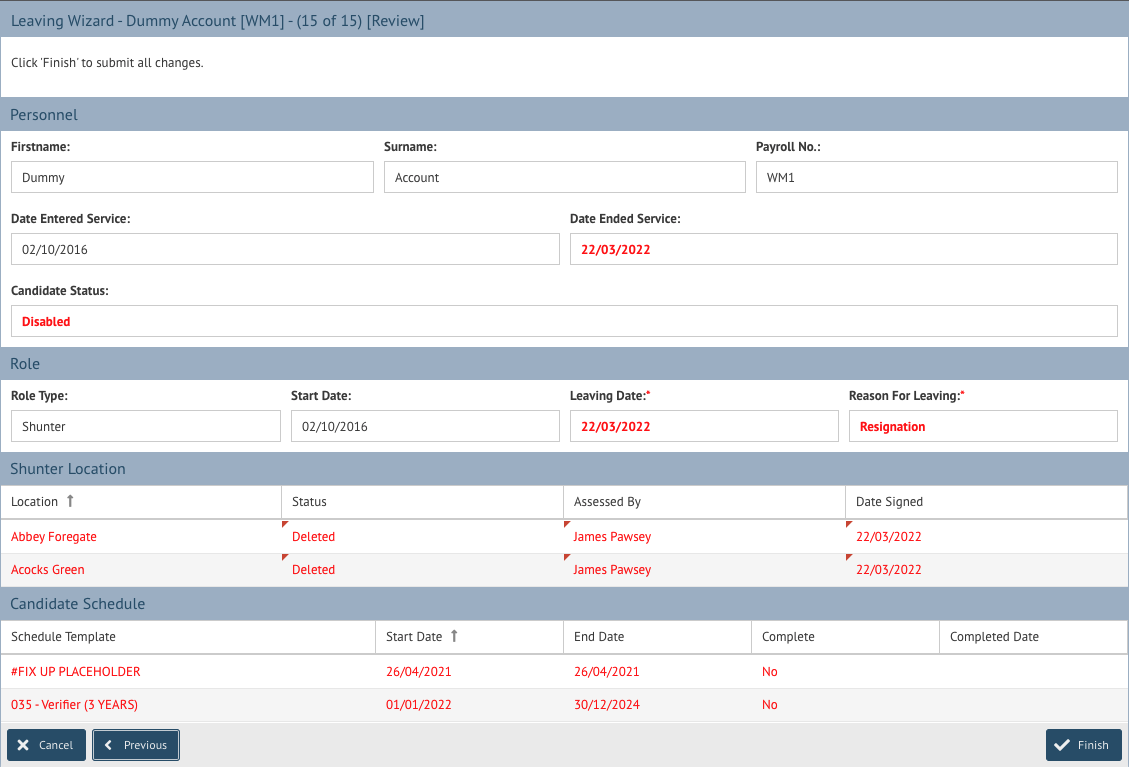
Leaving Wizard Summary Screen
In addition, this release is a great update for admin users with:
- A leaving wizard (a guided walkthrough all the actions required to gracefully remove a person from the system).
- Better navigation – lots more places where you can click through from one screen to another without having to return to the home screen or menu.
- An improved burger menu with more options, easier access to reference data and better icons
- The ability to add custom disclaimers to the login screen
And finally, we have the improvements to the Licensing module.
Licensing Module Improvements
Overall the licensing module is now more configurable:
- We have added error codes that can be ignored or included when requesting the Annex B5/Driver Leaving/Driver Transfer forms from the Role tab.
- The maximum number of cab pass guests is now configurable per system.
There are also some new features:
- It is now possible to ‘issue’ a withdrawn SCW certificate when a user has left the business in line with Train Driving License Regulations. This is watermarked with the word ‘Withdrawn’ to indicate it is not a certified copy, but can still be used if transferring to another company.
- A date record has been included in the history when a duplicate license has been requested and/or issued so you can keep better track of these actions.
Here to Help
If you need help or support with any of these new features, or you just want a bit of a refresher, please contact the Customer Operations Team in the usual way.